Editor's review
This is a menu builder that creates vertical drop-down menus easily.
Vertical Menu Advancer makes it simple to add vertical menus to your website without JavaScript/CSS coding. To keep it simple for even beginners, you can start the design from pre-designed templates. Experienced user would be able to do a complete custom design from the ground up. The simple and user friendly interface helps tweak all the CSS parameters as needed. The tool is an add-in to the Expression Web web-design tool. This is one simple way of extending your website navigation with the SEO-friendly vertical CSS menus right inside Microsoft Expression Web or FrontPage. The interface is quite intuitive and makes it easy to create the menu systems you want. The real-time preview function lets you how exactly the menu will work in a browser. A “what you see is what you get” type editor helps the process quite a bit with the browser compatible previews.
This tool generates light-weight, cross-browser compatible and SEO-friendly vertical CSS menus. The tool is claimed to have integrated search engine optimization management system. That should enable you to improve page rank and generate spider-friendly pages. You could be sure of that claim, only after you have tried it out in your exact situation, however. The menu system can contain unlimited menu items. You can get these items dragged & dropped from your folders. Color adjustments are done easily. You are also able to add keyboard shortcuts that make the navigation quite easy for visitors used to that. The tool works with Microsoft Expression Web 4, 3, 2, 1 or Microsoft FrontPage 2003. Whether you are going in the first time or are an experienced user, this will make things simple and help with the productivity.


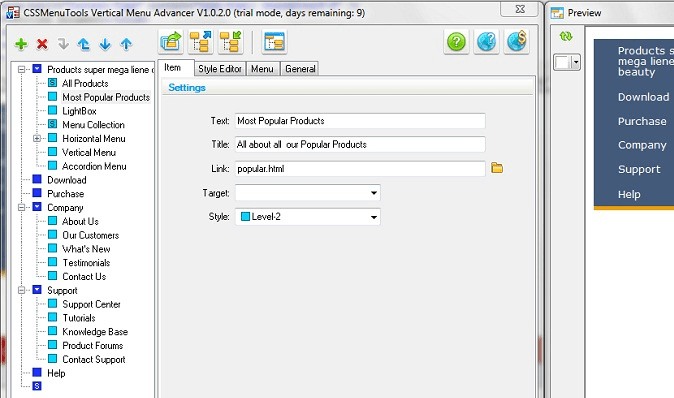
User comments